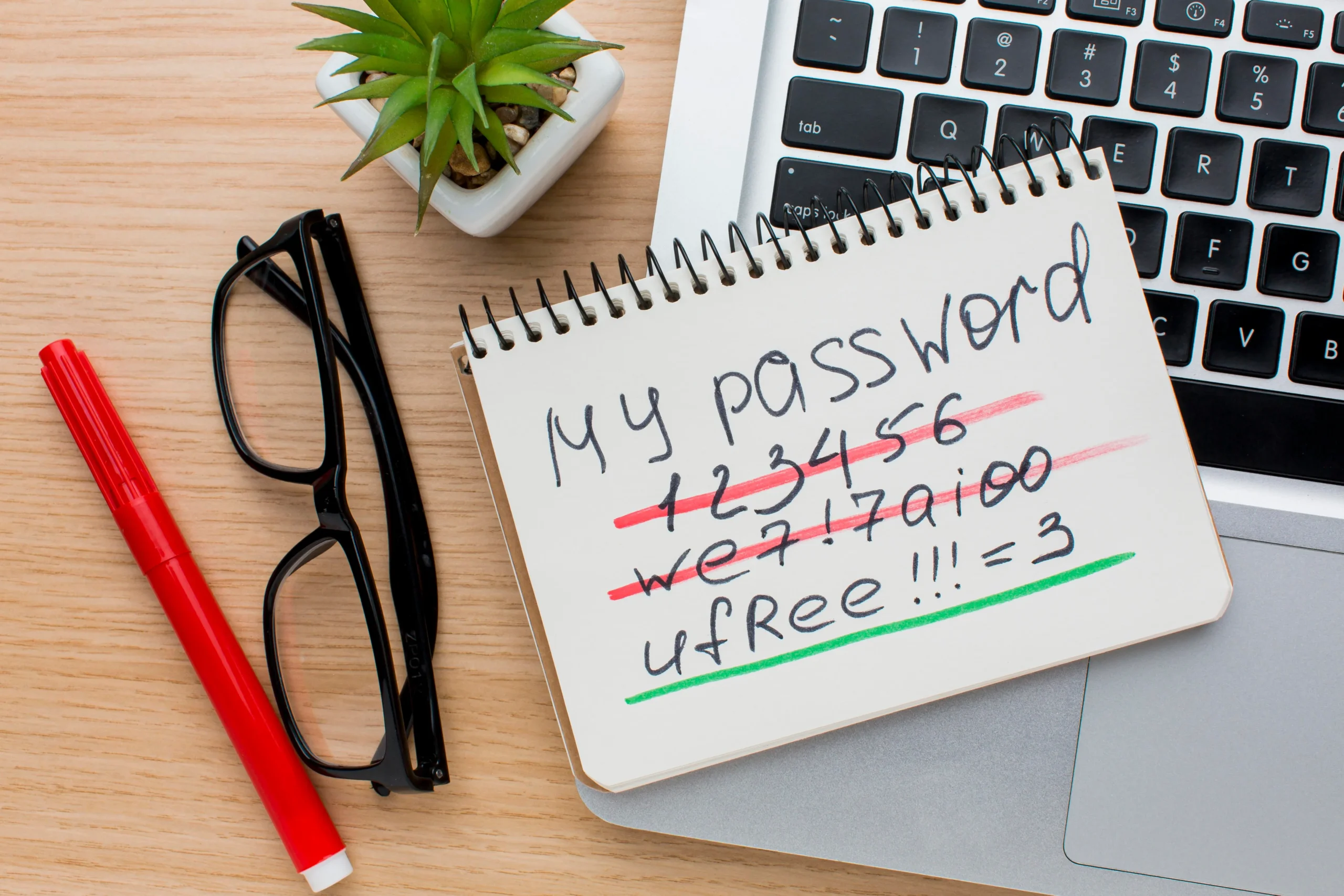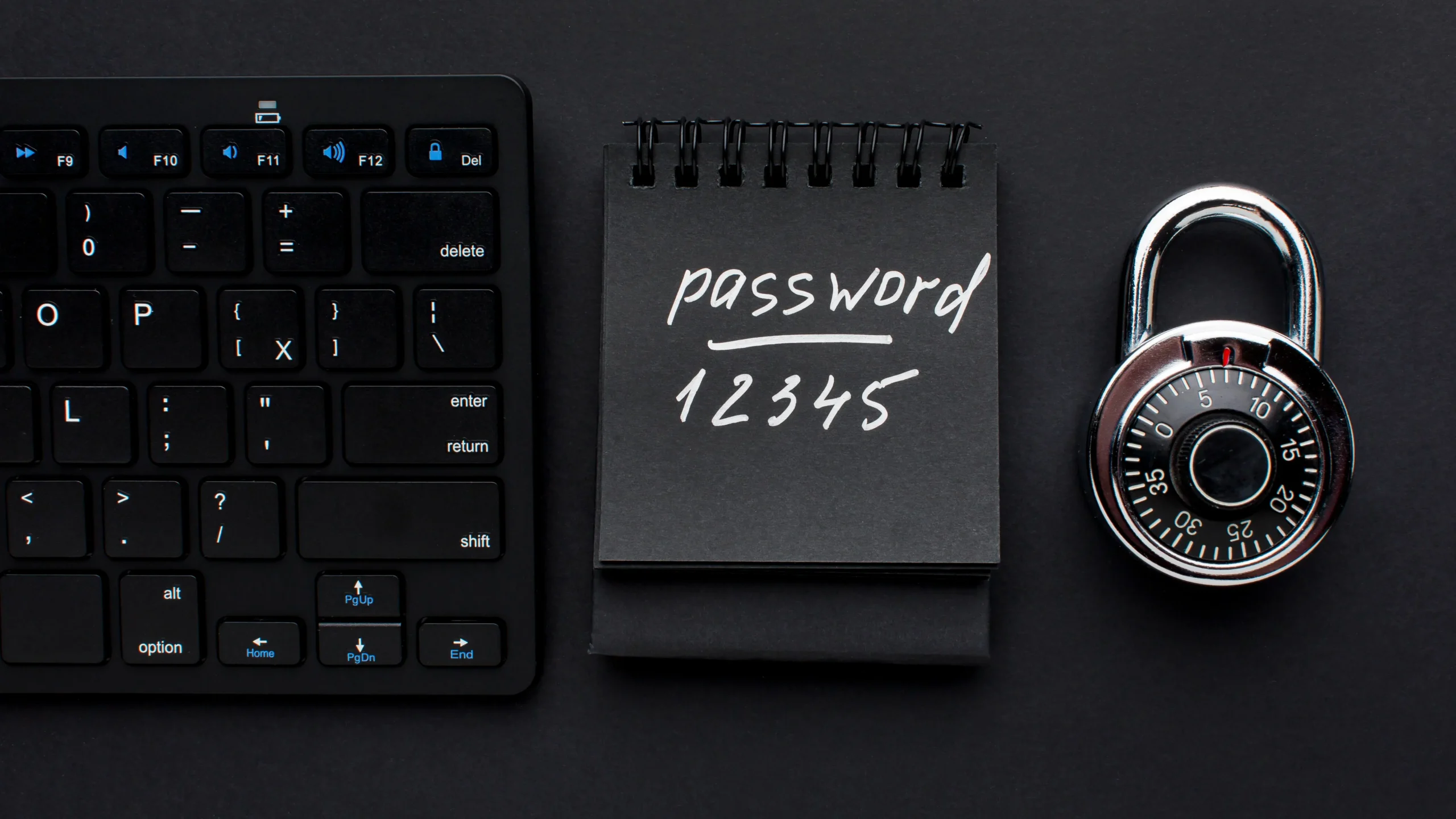Scheduling meetings across time zones can feel like a math problem—one that, if done incorrectly, can lead to confusion and missed meetings.
A report from IWG states that over 70% of professionals work remotely at least once a week, and many of them have to coordinate with colleagues or clients worldwide. Imagine planning a call with a team in the U.S., a client in Europe, and a supplier in Asia!
Without a time zone converter online, it’s nearly impossible to make sure everyone joins at the right time. This simple tool takes the stress out of managing time zones, so you can focus on the meeting itself.
How Time Zone Converters Works
A time zone converter helps you instantly translate one time zone to another, showing you what time a meeting in New York would be for someone in Tokyo. These converters offer different options: time zone converter online, mobile apps, and desktop widgets. Many converters even act as a time converter calculator, making it easy to adjust for Daylight Saving Time (DST) and other factors.
- Time Difference Calculator: Calculate exact time differences between cities with just a few clicks, ideal for business schedules.
- Time Conversion Chart: Some converters display a visual chart, making it easy to spot overlapping hours.
- World Time Converter: Offers a broader view of global time zones, which is useful when managing contacts in multiple countries.
Common Scheduling Mistakes
Confusing AM and PM Across Zones
One of the most common errors is misjudging AM and PM, especially when a colleague is halfway around the world. A time zone converter online can save you from accidentally scheduling a 2:00 AM meeting instead of 2:00 PM, ensuring everyone is in the right time frame.
Miscalculating Time Differences
Manually calculating time differences can lead to errors, especially if you’re juggling multiple zones. For example, if you’re in Los Angeles and need to coordinate with London and Sydney, it’s easy to get the hours wrong. A time difference calculator can provide accurate conversions instantly, so there’s no guesswork involved.
Forgetting About Daylight Saving Time (DST)
DST varies from country to country, making it tough to keep track. For instance, while the U.S. observes DST, countries like Japan do not. Using a time converter calculator helps you account for these changes automatically, adjusting your schedule accordingly.
Scheduling During Non-Business Hours
For global business transactions, it’s important to avoid setting meetings outside business hours, which can vary widely across time zones. A time conversion chart or world time converter lets you easily see working hours in different regions, ensuring you’re setting up meetings during mutually convenient times.
How Time Zone Converters Support Remote Teams
Remote teams benefit greatly from time zone converters, especially as work-from-home setups have become the new norm. When managing projects with team members in different regions, using a time difference calculator is essential for timely communication. By aligning schedules and coordinating deadlines, a time zone converter online helps increase productivity and reduces misunderstandings.
If you have team members in several different time zones, a world time converter can be useful. It helps you to check various locations at once, giving a clear overview of the best times to connect with everyone.
Popular Time Zone Converter Options for Avoiding Scheduling Errors
Several reliable tools can help simplify scheduling and time management across time zones:
1. Toolkittify Time Zone Converter
Toolkittify offers a straightforward, user-friendly time zone converter online that helps you calculate time differences in seconds. Its simplicity makes it ideal for quick comparisons and scheduling meetings without hassle.
2. World Time Buddy
World Time Buddy allows you to view and compare multiple time zones simultaneously. You can drag and drop time blocks to find the best meeting times across locations, making it perfect for remote teams coordinating across several zones.
3. Google’s World Clock
With Google’s built-in world clock feature, you can view times in different locations directly from your search results. It’s a quick, accessible option for comparing time zones without the need for an app or account.
4. Time and Date’s World Clock Meeting Planner
Time and Date’s World Clock Meeting Planner offers an extensive time conversion chart that helps you identify optimal meeting times across multiple cities. It also has a time converter calculator with options for daylight saving adjustments, making it ideal for business travellers.
5. Every Time Zone
This tool displays time zones in a visual, scrollable timeline, showing time differences in real-time. It’s a great option if you prefer a visual approach to tracking time zones, helping you see at a glance when teammates or clients are available across different countries.
Ending Note
In an increasingly connected world, having a time zone converter can make scheduling across time zones feel manageable and stress-free. With tools like time converter calculators and time difference calculators, you can easily keep track of international meetings and deadlines.
Next time you’re planning an international meeting, give Toolkittify’s time zone converter a try. It’s fast, accurate, and user-friendly, designed to help you manage your global schedules with ease. A time converter calculator not only saves time but also helps ensure your meetings and transactions happen smoothly, keeping your business on track across borders.
Also, check out our other tools like Currency Converter.