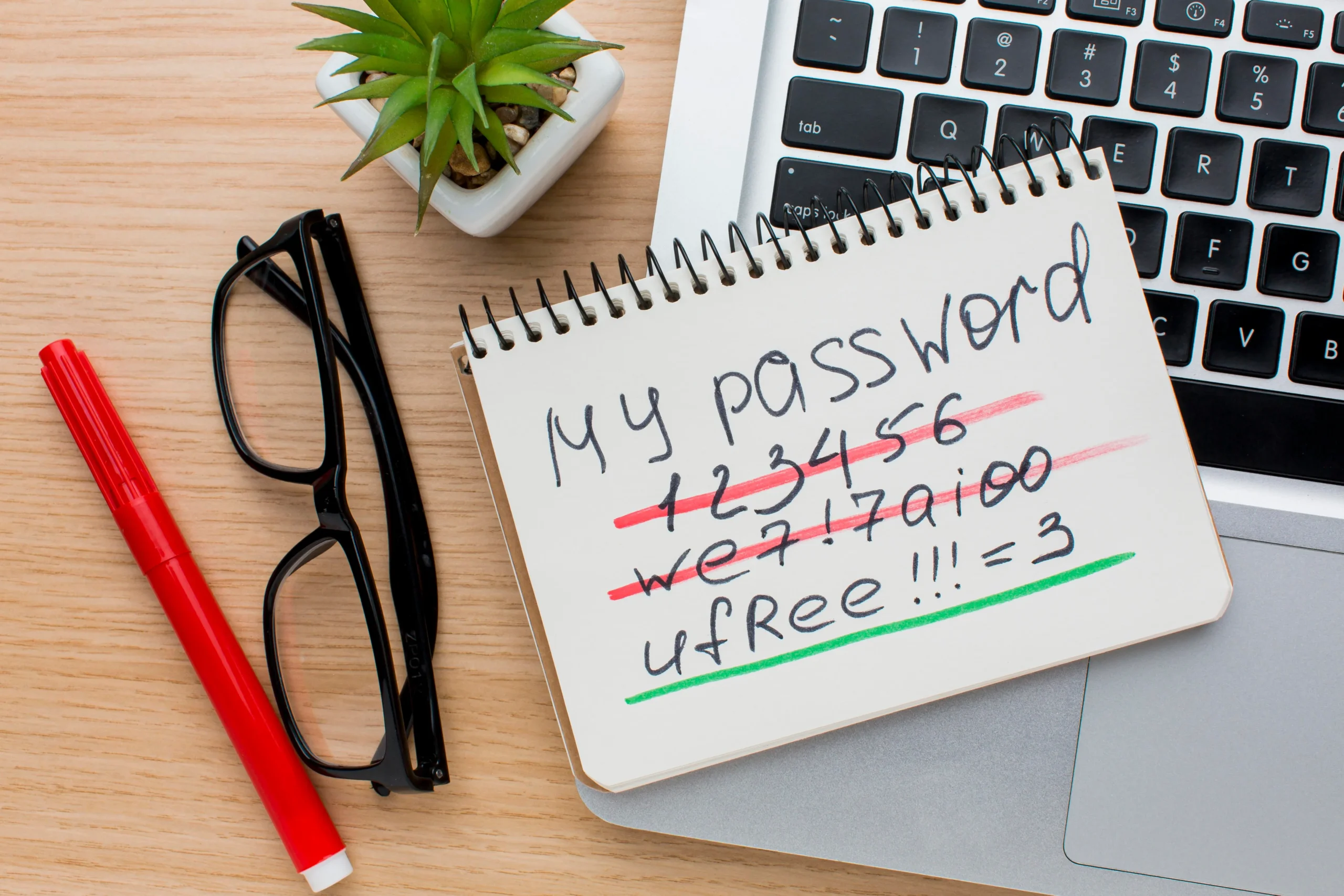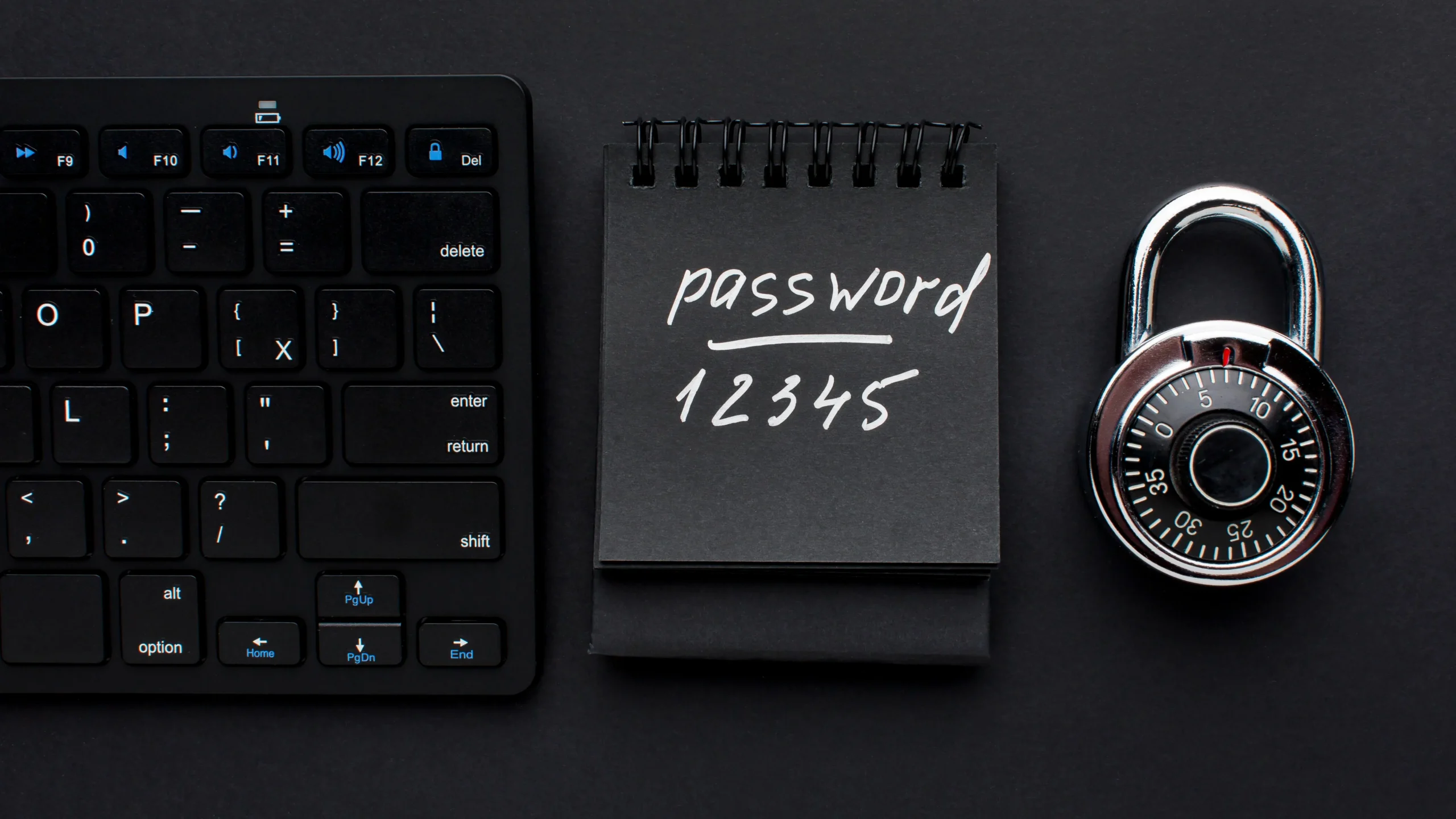We live in a time where our digital lives are just as important as our real ones. With every click, we share personal and professional information that needs to be protected. But here’s the catch: creating strong passwords for each of our accounts can be a real headache. But a good password generator for businesses helps teams create strong, unique passwords that enhance security and prevent unauthorized access.
Why Businesses Need Strong Passwords
Businesses face numerous security threats every day, including phishing scams, data breaches, and insider threats. Studies show that nearly 83% of organizations experienced some form of cyberattack in the past year. This staggering statistic highlights the urgent need for effective password management.
- Phishing Attacks: These scams trick employees into giving away their credentials. A weak password makes it easier for attackers to gain access.
- Data Breaches: With the increasing number of data breaches, it’s vital to ensure that your passwords are robust. According to the Verizon Data Breach Investigations Report, over 80% of breaches involved weak or stolen passwords.
- Insider Threats: Sometimes, the threat comes from within. Employees may unintentionally expose sensitive data due to weak passwords or careless sharing of credentials.
A strong password serves as the first line of defense against these threats. By employing strong, unique passwords, businesses can protect their data and maintain customer trust. It’s not just about compliance with regulations; it’s about safeguarding the integrity of your organization.
Benefits of Password Generators for Teams
Using a password generator offers several advantages that can enhance security across your organization:
- Strong, Unique Passwords: Password generators create passwords that are not only long but also complex and random. This means they are much harder for attackers to guess compared to commonly used passwords or phrases. By employing a random password generator, teams can ensure that each employee has unique credentials that can’t be easily hacked.
- Consistency Across the Board: By using a password generator, businesses can standardize their password creation process. This ensures that everyone in the team adheres to the same security protocols, making it easier to manage passwords collectively.
- Time-Saving: Crafting complex passwords manually can be a time-consuming process. A password generator automates this, allowing employees to focus on their work rather than trying to remember different password patterns. For instance, using a password generator 8 character or 10 character tool can yield secure passwords quickly without sacrificing quality.
- Enhanced Compliance: Many industries have specific regulations regarding data security. Using a password generator helps businesses stay compliant by ensuring that passwords meet necessary security standards.
How to Implement a Password Generator for Team Use
Implementing a password generator within your business can be a smooth process. Here’s a step-by-step guide to get you started:
- Look for a reliable password generator free tool that fits your team’s needs. Options vary from simple online generators to more advanced password managers that also store passwords securely.
- Once you’ve selected a tool, conduct training sessions to familiarize your team with the generator. Show them how to use it effectively and emphasize the importance of strong passwords.
- To manage passwords easily, consider setting up a central password manager. This allows you to store and share passwords securely across the team while maintaining control over access.
- Establish guidelines on how employees should use the password generator, including tips for creating strong passwords. Encourage them to opt for longer passwords, such as those generated by a password generator 10 character tool, for added security.
Best Practices for Businesses Using Password Generators
To maximize the benefits of a password generator, follow these best practices:
- Regularly Update Passwords: Encourage employees to change their passwords frequently. A good practice is to change passwords every three to six months. This minimizes the risk associated with any potentially compromised accounts.
- Implement Multi-Factor Authentication (MFA): MFA adds an extra layer of security. Even if someone manages to obtain a password, they would still need a second form of identification to access accounts, significantly enhancing security.
- Monitor Password Strength: Regularly review the passwords used within the organization. Use tools to assess password strength and ensure that employees are not resorting to easily guessed or weak passwords.
- Educate About Phishing: Regularly educate your team about the dangers of phishing and other social engineering attacks. The more they know, the less likely they are to fall victim to these scams, especially if they use strong passwords generated by a tool.
- Provide Resources and Support: Offer ongoing support and resources for employees. This could include access to security webinars, articles about password safety, or one-on-one consultations with your IT team.
Key Takeaways
Strong passwords are your first line of defense against cyber threats, and a password generator can make that defense even stronger. By adopting this tool, you’re not just protecting your business; you’re promoting a safer digital environment for everyone involved. Try out Toolkittify’s password generator—it’s a small change that can lead to significant improvements in your team’s overall safety.
Also, check out our other tools like Currency Converter.