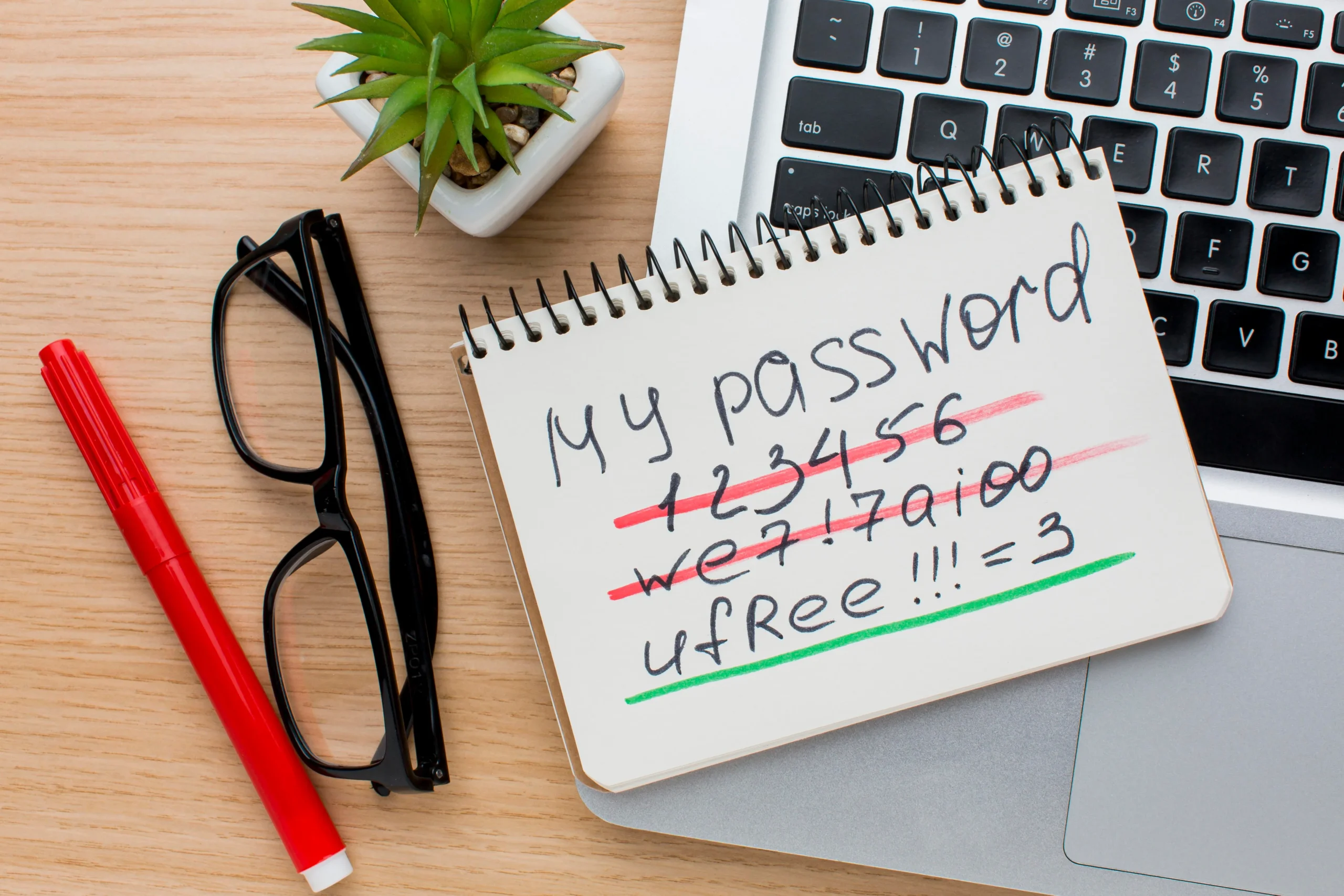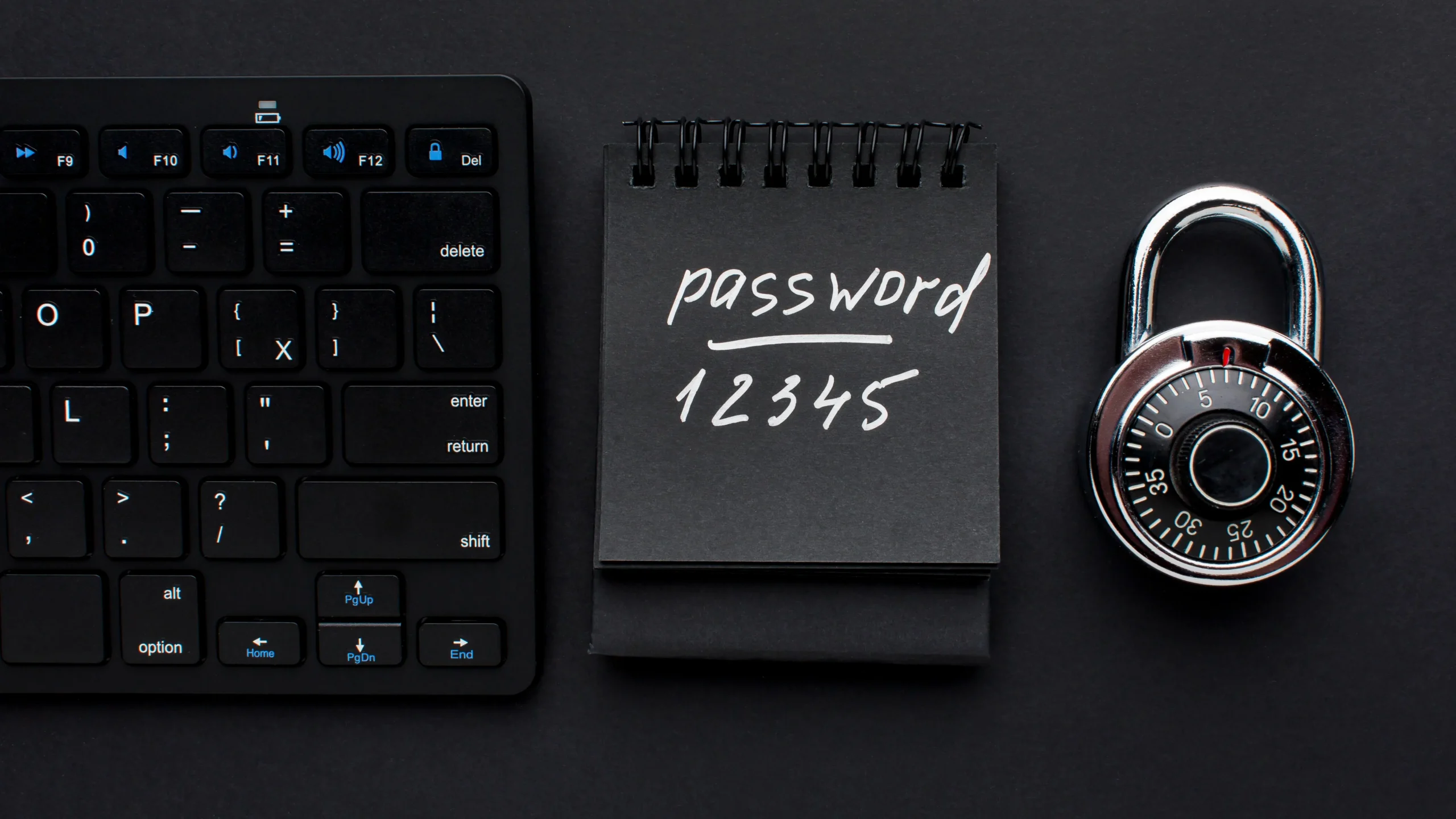Password Generator - Safe, Strong & Free
What is a Password Generator?
A password generator is a tool that creates strong, random passwords to help protect your online accounts and sensitive information. Generating passwords that are complex and unique, significantly enhances your security and minimizes the risk of unauthorized access.
Toolkittify password generator free tool offers an easy way to produce robust passwords without any cost. You can customize the length of your passwords, such as choosing a password generator 10 characters or password generator 8 characters, depending on your security needs.
If you need a password that includes specific elements or patterns, such as incorporating names or other identifiable information, the password generator with name option can cater to those requirements. For general use, the random password generator creates unpredictable and secure passwords that are ideal for safeguarding various online accounts.
How Does It Work?
- Select the length of your password by choosing from options like 8 or 10 characters, based on your security needs.
- Customize the complexity by specifying whether you want to include uppercase letters, lowercase letters, numbers, and special characters.
- Generate the password by clicking the “Generate” button. The tool will create a strong, random password according to your preferences.
- Copy and use the password to secure your online accounts. Ensure you store it safely or use a password manager for easy access.
Why You Should a Password Generator?
Using a random password generator is essential for creating strong and secure passwords. It generates complex and unique passwords that are difficult to guess or crack, enhancing your online security. By using a **password generator**, you avoid the pitfalls of using easily guessable passwords and ensure each password is unique and robust.
What Makes a Password Strong?
A strong password is essential for securing your online accounts and sensitive information. Here are the key elements that make a password robust and effective:
- Length: The longer the password, the harder it is to crack. Aim for a minimum of 12 characters to enhance security. Longer passwords, such as those generated by a password generator 10 characters or more, provide greater protection.
- Complexity: A strong password includes a mix of uppercase letters, lowercase letters, numbers, and special characters. This diversity makes it more challenging for attackers to guess or use automated tools to crack.
- Unpredictability: Avoid using easily guessable information, such as common words, phrases, or personal details. A random password generator creates passwords that are not based on predictable patterns, making them more secure.
- Uniqueness: Each password should be unique to avoid potential breaches from affecting multiple accounts. Using a password generator free ensures that each password you create is distinct from others.
- Avoiding Common Words and Sequences: Refrain from using dictionary words or common sequences like “123456” or “password.” Strong passwords are random and do not include easily guessable sequences.
- Regular Updates: Periodically changing your passwords helps maintain security. A password generator can facilitate this process by generating new, strong passwords whenever needed.
Uses of Password Generators
Password generators play a crucial role in enhancing online security and protecting sensitive information. Here’s how they can be beneficial:
- Creating Strong, Secure Passwords:
- Password generators help create passwords that are complex and difficult to guess, reducing the risk of unauthorized access to your accounts. By using a random password generator, you can ensure that each password is unique and less susceptible to attacks.
- Protecting Multiple Accounts:
- For individuals managing numerous online accounts, using the same password across different sites can be risky. A password generator free tool helps in creating distinct passwords for each account, enhancing security and minimizing the impact of a potential breach.
- Meeting Security Requirements:
- Many online services require passwords to meet specific criteria, such as including a mix of letters, numbers, and symbols. A password generator 10 characters or password generator 8 characters can be tailored to meet these requirements, ensuring compliance with various security policies.
- Adding Custom Elements:
- Some password generators offer options to include specific patterns or names, such as in the password generator with name feature. This can be useful for creating passwords that are memorable yet secure, while still maintaining a high level of complexity.
- Enhancing Convenience:
- Generating passwords manually can be time-consuming and prone to errors. Using a password generator streamlines the process, saving time and ensuring that passwords are both strong and unique.
- Reducing Human Error:
- Humans often use predictable patterns or easily guessable information in passwords. A password generator eliminates this risk by providing random and complex passwords that are not based on common patterns or easily guessable information.
- Improving Cybersecurity Hygiene:
- Regularly updating passwords is a good practice in maintaining online security. A password generator makes it easy to create new passwords periodically, supporting overall cybersecurity hygiene.