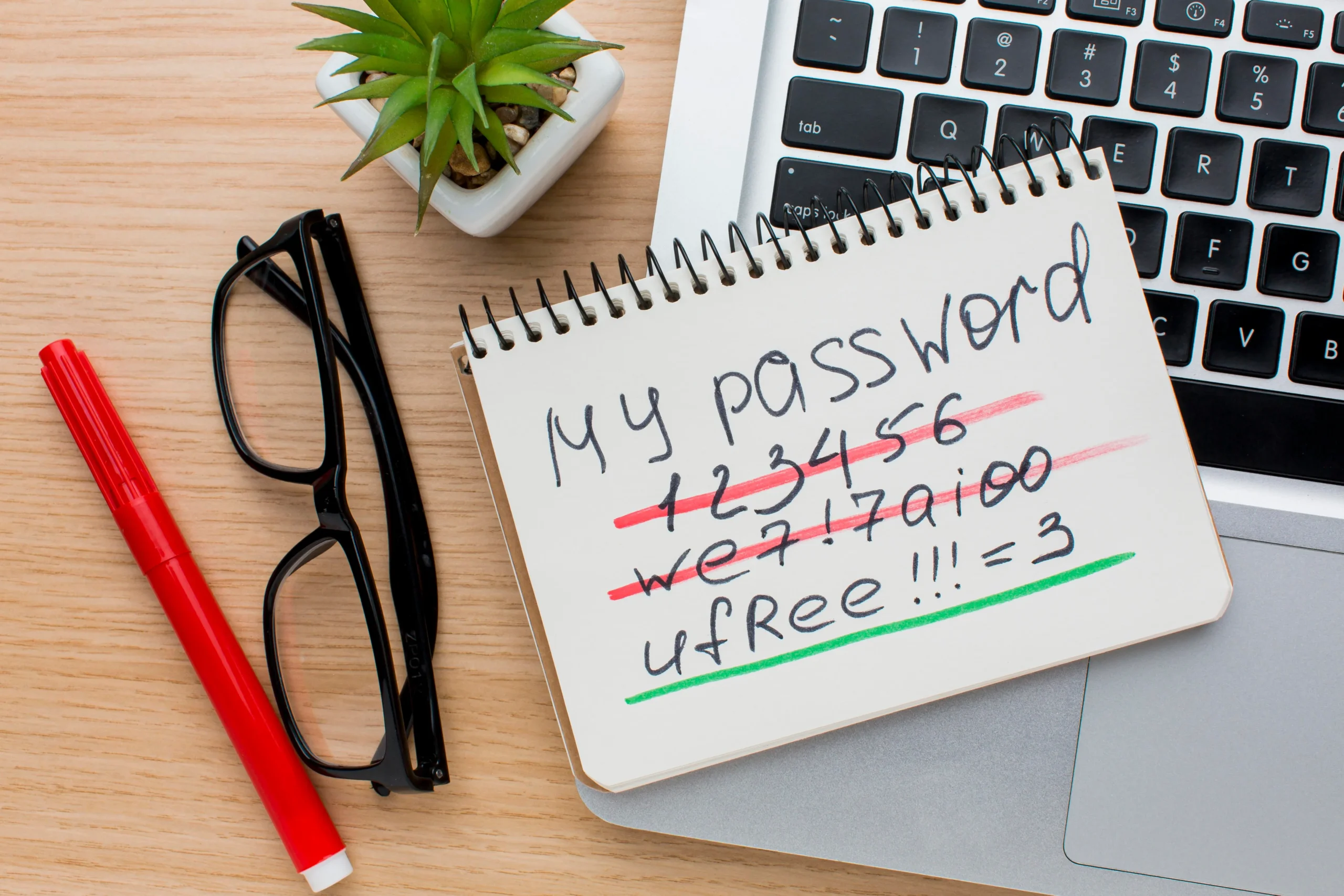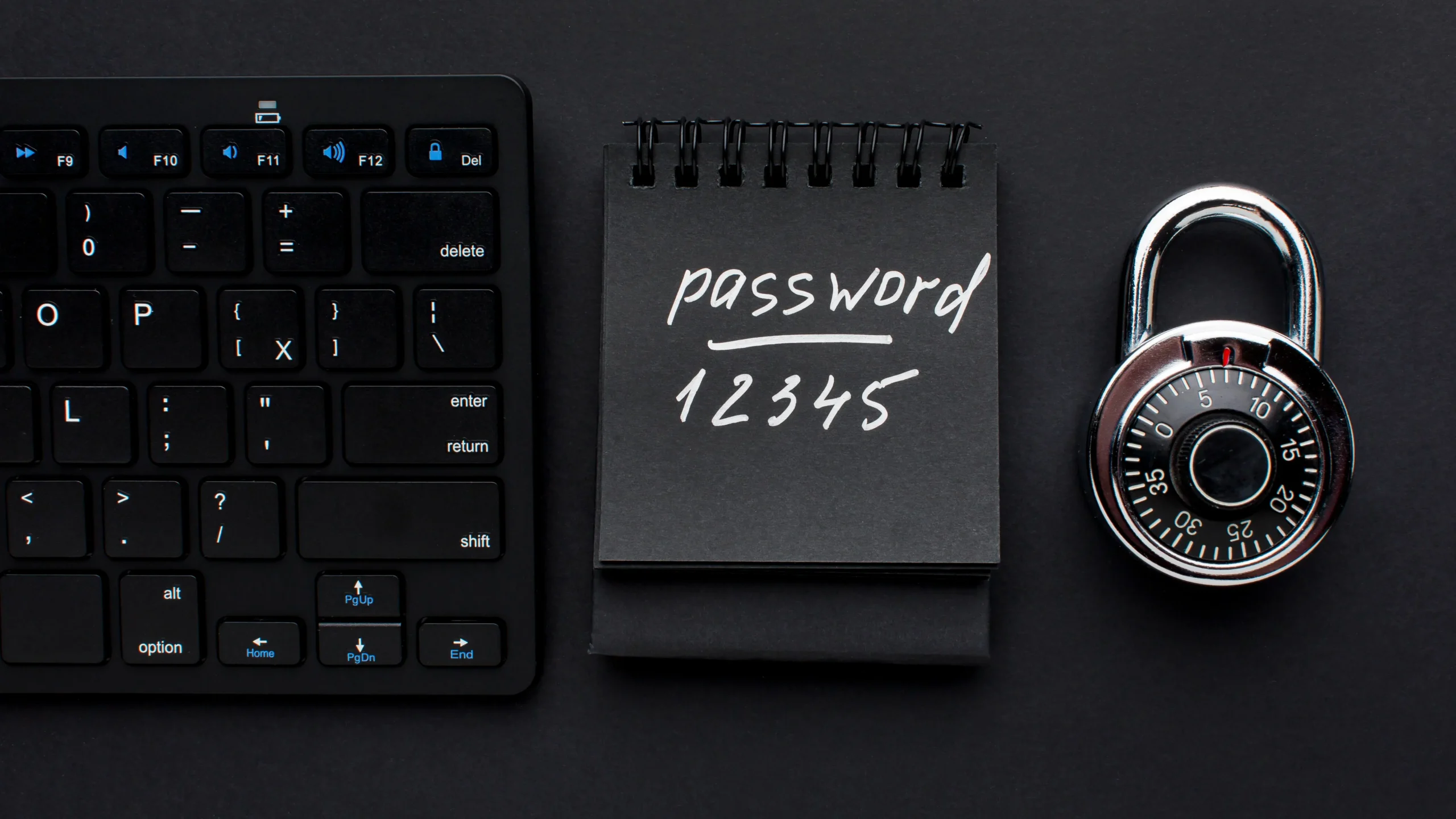Think your ‘password123’ is safe? Think again! With our lives increasingly online, passwords have become the keys to everything—from your bank account to your streaming service. But a weak password is like a flimsy lock, easily broken by cyber thieves. A password generator can be your quick and effective solution, creating unique, secure passwords for each account.
Here’s a detailed look at why password generators are essential, how they work, and tips for using one to keep your information safe.
Why Strong Passwords Matter
A strong password is your first line of defense against cyberattacks. Unfortunately, many people still use weak passwords, which are highly vulnerable to hackers. Common examples like “password123” or “qwerty” can be easily guessed or cracked, putting accounts at risk of being compromised. Using a password generator helps you avoid these pitfalls by creating complex, random passwords that are tough to crack. Strong passwords are essential for protecting against:
- Data breaches: Hackers gain access to large sets of user data, often containing weak or reused passwords.
- Account takeovers: Cybercriminals can lock you out of your accounts and misuse personal information.
- Identity theft: Hackers may impersonate you, leading to financial or reputational damage.
What is a Password Generator?
A password generator is designed to create strong, random passwords that are difficult to guess. It’s a simple but powerful solution for those looking to enhance their online security. Here’s an overview of different types of password generators:
- Online password generator: Accessible from any device with an internet connection, online generators allow users to create complex passwords in seconds.
- Offline software: Standalone software is installed on your device and is ideal for creating passwords without an internet connection.
- Browser extensions: Many browsers offer built-in or add-on password generators, which can save you time by automatically generating and saving passwords for various sites.
Steps to Use a Password Generator
Using a password generator is straightforward and usually involves only a few clicks. Here’s a step-by-step guide to use a typical online password generator:
Select Your Password Length
Many online generators allow you to choose your password length. For example, some sites may require a password generator 8 characters minimum, while others may need a password generator 10 characters for added complexity.
Customize Complexity Options
Most generators offer options to include uppercase letters, lowercase letters, numbers, and symbols. The more complex the password, the better it is for security. However, ensure that your chosen combination meets any requirements set by the site or application.
Generate and Copy Your Password
After setting your preferences, click “Generate” to produce a unique password. The random password generator will create a password based on your chosen settings, which you can copy and save for immediate use.
Store Your Password Securely
Once you have your generated password, it’s essential to store it somewhere safe. Consider using a password manager to keep track of your complex passwords securely. This prevents the hassle of memorizing each one.
A password generator with name options can be particularly helpful if you manage multiple accounts. This helps you to label or categorize passwords, so you can easily identify which one is for each account.
Tips for Managing and Storing Generated Passwords
Creating strong passwords is only half the battle—managing and securely storing them is equally important. Here are some best practices to consider:
- Use a Password Manager
A password manager securely stores all your passwords in one place. Instead of trying to remember each complex password generated by a random password generator, you only need to remember the master password for your manager.
- Avoid Reusing Passwords
Reusing passwords across sites is risky; if one account is compromised, all others with the same password could be vulnerable. A password generator free makes it easy to generate unique passwords for each site.
- Update Passwords Regularly
Regularly updating passwords adds an extra layer of security. Some password managers remind you when it’s time to change passwords, making it easy to maintain updated, secure accounts.
- Consider Two-Factor Authentication (2FA)
Even the strongest passwords can benefit from an added layer of protection. Many sites allow you to enable 2FA, which requires a second form of verification before access is granted.
- Avoid Writing Down Passwords
While it may be tempting to jot down complex passwords on paper, it’s not recommended. Instead, use a digital password manager for easy access to your generated passwords.
Summing Things Up
Let’s be real—no one has time to remember dozens of strong passwords. With a password generator, you don’t have to! This tool handles the complexity for you, so you can create secure passwords without the headache. With Toolkittify’s Password Generator, you can instantly generate strong, unique passwords to keep your accounts safe. Try it now!
Also, check out our other tools like Currency Converter.